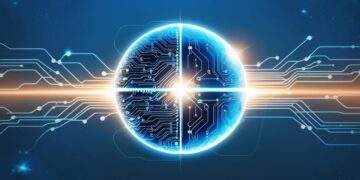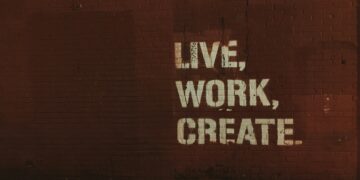Smart work outshines hard work in the modern rhythm of life. With thousands of productivity apps on the market, it’s easy to overlook some hidden gems that can dramatically improve your workflow. If you’re tired of the same old to-do list and calendar apps, you’re in for a treat. Here are 10 of the best productivity apps you’re probably not using, but absolutely should be.
1. Notion Productivity Apps: The All-in-One Workspace
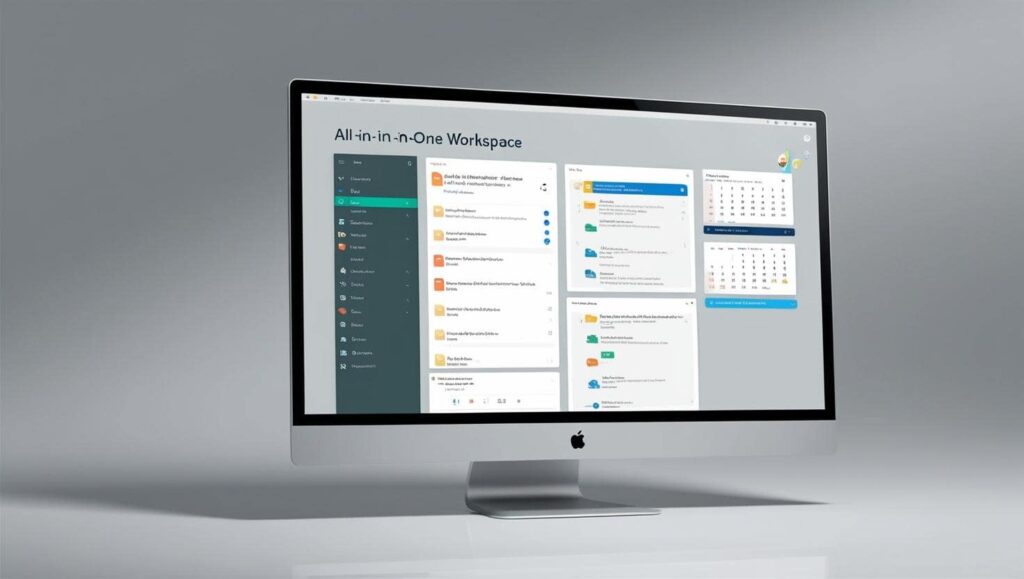
Notion isn’t just a note-taking app, it’s a powerful platform that combines notes, tasks, databases, calendars, and even wikis. Its customizable interface lets you create your own productivity system tailored to your needs. From students to freelancers to team leaders, Notion delivers a flexible solution that enhances productivity across the board.
More than just a personal workspace, Notion is ideal for managing and streamlining team projects.. You can assign tasks, leave comments, and share entire workspaces.Integration with tools like Slack and Google Drive makes Notion even more powerful and convenient.
Actionable Tip: Use Notion templates for goal tracking and project planning to save setup time and stay organized.
2. TickTick Productivity Apps: Smarter Task Management

TickTick is a Productivity Apps that takes task management to the next level. With features like a built-in Pomodoro timer, habit tracking, and calendar integration, it’s designed to help you stay on top of tasks without getting overwhelmed. Productivity lovers appreciate its streamlined design and easy-to-navigate interface.
You can also set recurring tasks, add checklists, and use tags for smarter task organization. TickTick’s voice input and natural language processing make task entry quick and effortless.
Actionable Tip: Use the Pomodoro timer to break your work into focused intervals and reduce burnout.
3. Forest: Stay Focused, Stay Present
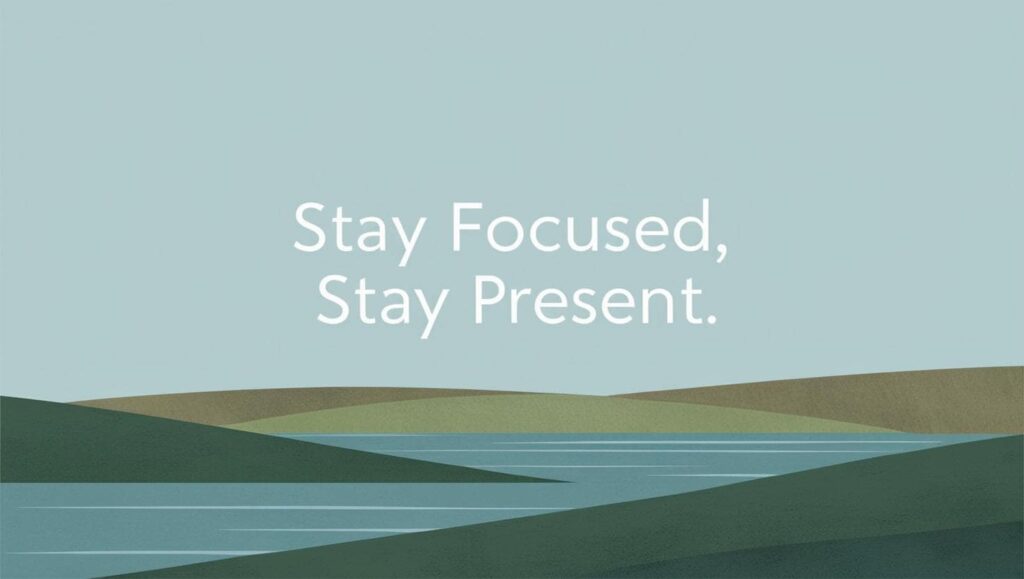
Forest helps you stay off your phone and stay focused by planting virtual trees. When you start a session, a tree grows—but leave the app and your tree dies. It’s a creative and visual way to manage distractions and stay present during work or study time.
You can even plant real trees with your focus time, thanks to Forest’s partnership with tree-planting organizations. It’s productivity with an environmental twist.
Actionable Tip: Pair Forest with deep work sessions to develop concentration habits.
4. RescueTime: Track and Optimize Your Time
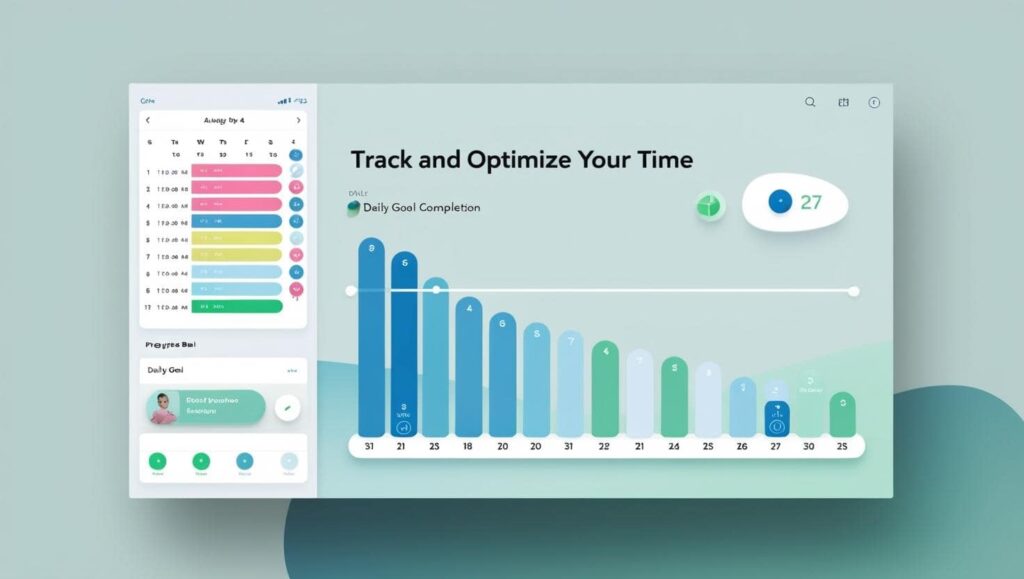
Without disrupting your workflow, RescueTime logs your time usage across digital platforms and applications. It provides detailed reports and insights, helping you identify time sinks and optimize your daily routine.
It also offers a “Focus Work” mode that blocks distracting websites during high-concentration sessions, making it easier to stick to your goals.
Actionable Tip: Set daily focus goals and use RescueTime alerts to stay accountable.
5. Toggl Track: Effortless Time Logging

For freelancers and team leaders alike, Toggl Track excels at logging hours, monitoring billable time, and gaining insights into productivity. Its one-click timers and detailed reports make it ideal for both individuals and teams.
The app integrates with over 100 tools, including Asana, Trello, and Zapier. You can also categorize time by project, client, or task to gain deep insights into how your time is spent.
6. MindNode: Visualize Your Ideas

MindNode helps you brainstorm and organize your thoughts through interactive mind maps. It’s great for planning projects, writing content, or solving complex problems visually.
It supports images, notes, tasks, and themes, letting you build out your ideas in a structured, creative way. MindNode’s clean interface and cross-device sync make it an essential tool for visual thinkers.
Actionable Tip: Start your week with a visual brainstorming session in MindNode to set clear intentions.
7. Zapier: Automate Your Workflow
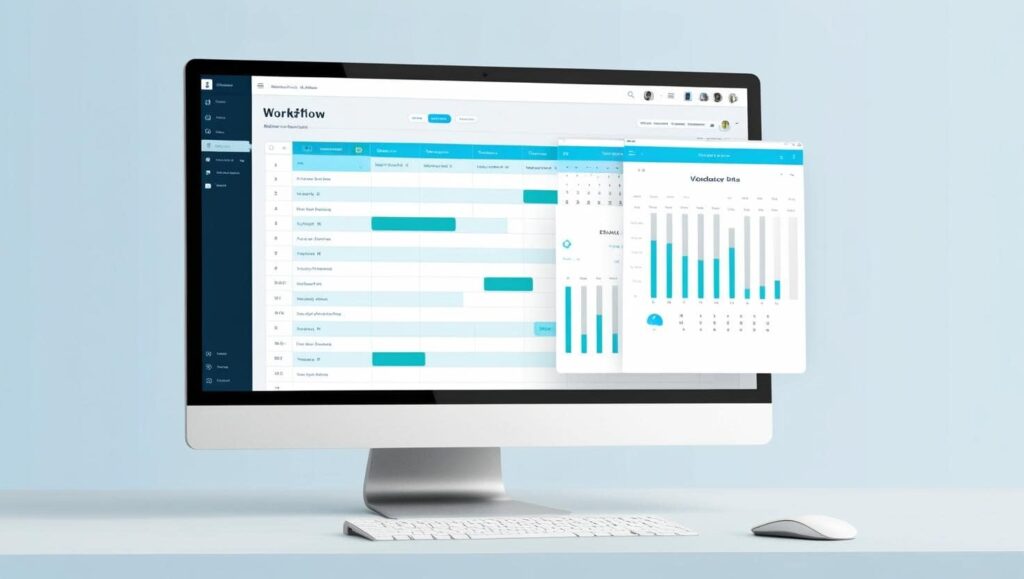
Zapier links your go-to apps and takes care of repetitive tasks automatically. Whether it’s auto-saving email attachments to Google Drive or syncing tasks between apps, Zapier saves hours of manual work every week.
With over 5,000 integrations, you can automate virtually anything .. no coding required. Simplify day-to-day operations by building multi-step Zaps that automate complicated workflows.
Actionable Tip: Set up “Zaps” for daily recurring tasks like email follow-ups or social media posting.
8. Cold Turkey: Block Digital Distractions
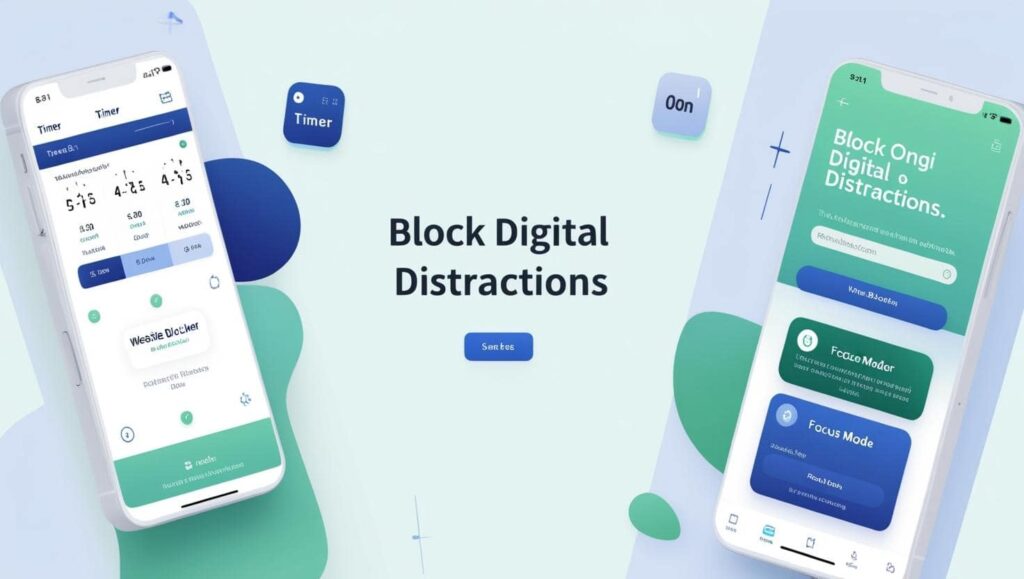
Cold Turkey is one of the toughest distraction blockers out there. You can schedule blocks or activate them immediately—and once it’s on, there’s no going back. Ideal for focused work sessions where minimizing distractions is essential.
Cold Turkey offers advanced features like scheduled breaks, app blocking, and password-protected sessions. It’s ideal for writers, developers, and students who need uninterrupted focus.
Actionable Tip: Create custom blocklists for different tasks or times of day.
9. Sunsama: Daily Planner for Focused Work
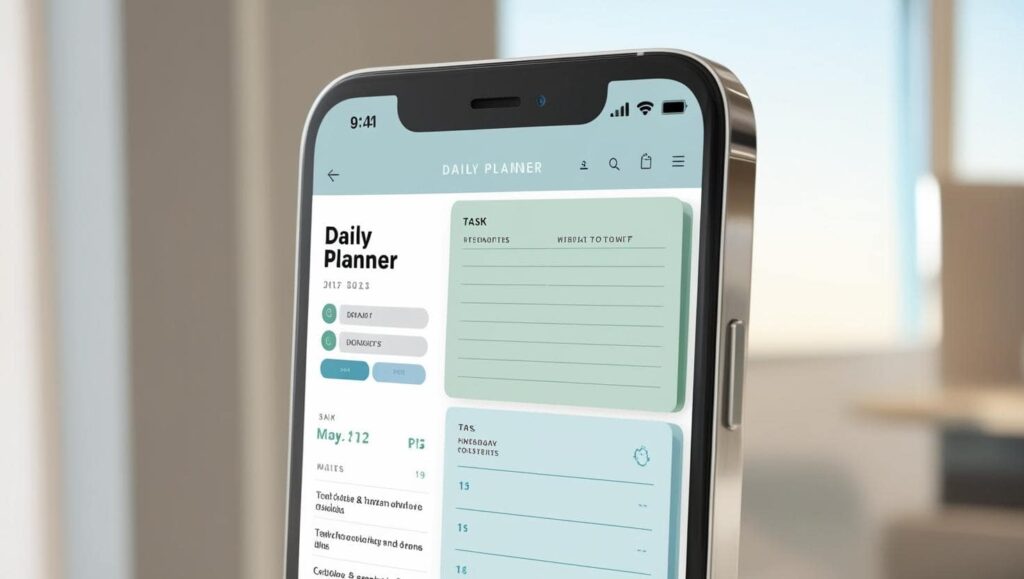
Sunsama helps you plan your day with intention. It integrates with tools like Trello, Gmail, and Google Calendar, allowing you to pull tasks from multiple sources into one calming interface.
It encourages work-life balance by prompting you to plan realistic workloads. Sunsama includes a daily shutdown routine designed to encourage reflection and a healthy work-life boundary.
10. Obsidian: The Knowledge Base for Power Users
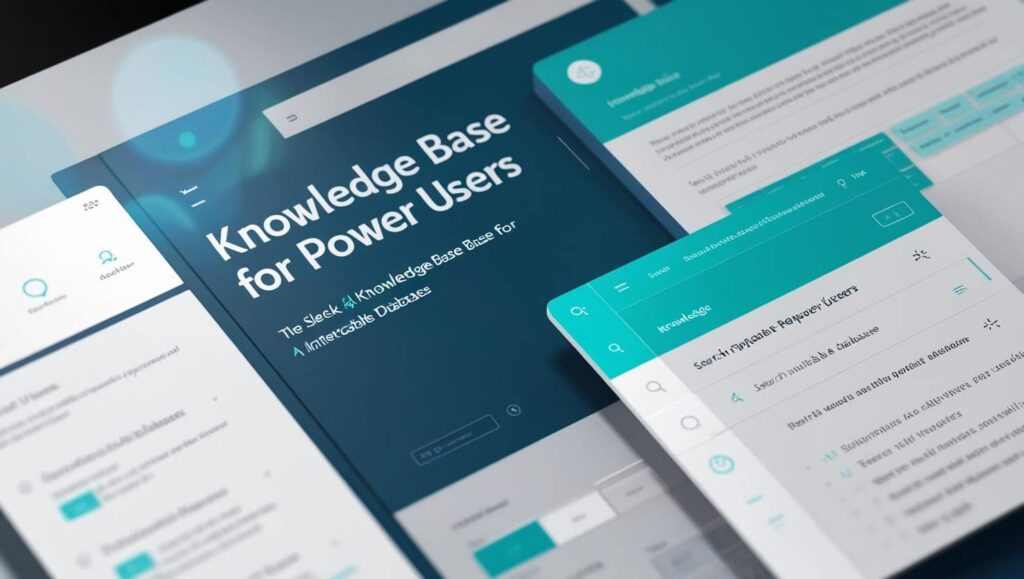
Obsidian turns your notes into a network of connected ideas using backlinks and a graph view. Ideal for researchers, writers, and lifelong learners, it helps you develop a second brain that evolves with your thinking.
Obsidian stores your notes as local Markdown files, giving you complete ownership and control over your data. With powerful plugins and a vibrant community, it’s a favorite for those building Zettelkasten or digital gardening systems.
Actionable Tip: Use Obsidian to build a personal knowledge base and connect ideas across topics.
Final Thoughts: Supercharge Your Productivity
You don’t need to overload your phone with dozens of productivity apps. Sometimes, the key lies in discovering lesser-known tools that perfectly align with your workflow. From time trackers to focus boosters and idea organizers, these 10 apps offer fresh, effective ways to elevate your efficiency.
Bonus Tip: Choose no more than 2–3 apps to integrate into your routine at a time. Overloading on tools can be counterproductive. Test what works best, iterate, and refine your system.
Ready to take control of your time and tasks? Try one or two of these hidden gems and see how your productivity transforms.
Enjoyed this post? Check out our guide to mastering time management techniques or explore how to build the perfect morning routine for even more productivity insights!