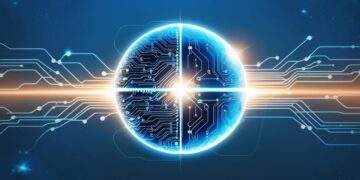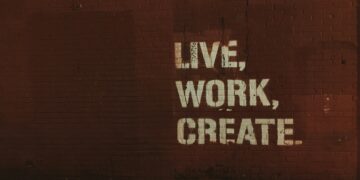Introduction
Have you ever pressed the play/pause key on your Mac, only to have Apple Music unexpectedly launch and interrupt your workflow? This can be frustrating, especially if you prefer using other media players or simply want more control over your shortcuts. Fortunately, there are ways to stop your Mac’s play/pause key from automatically triggering Apple Music. In this guide, we’ll explore a few simple methods to help you regain control over your media keys and tailor your Mac’s functionality to better suit your needs. Let’s dive in!
Understanding the Problem
How does apple music work: The Play/Pause key, usually found in the F8 spot on Mac keyboards, is a quick way to control music playback. However, by default, pressing this key often opens Apple Music, even if you don’t want it to. This can be particularly annoying if you use a different music player or if you accidentally press the key while doing something else.
Solution: Disabling the Play/Pause Key
While macOS doesn’t offer a straightforward option to remap or disable the Play/Pause key directly, there are several effective workarounds you can use to prevent Apple Music from opening. These methods involve using third-party applications, modifying system settings, or even creating custom scripts. Each of these solutions can help you regain control over your Play/Pause key, allowing you to use it without the interruption of Apple Music.
In the sections that follow, we’ll guide you through these various approaches, providing detailed steps and tips to ensure that you can customize your Mac to fit your preferences perfectly. Whether you’re looking for a quick fix or a more permanent solution, you’ll find the right method to suit your needs.
Option 1: Change Your Default Music Player
If you use a different music player like Spotify or VLC, you can set it as your default music player to ensure that the Play/Pause key opens your preferred app instead of Apple Music. By configuring your system to recognize your chosen music player as the default, you can seamlessly integrate it with your media keys, enhancing your overall user experience.
This adjustment allows you to enjoy your favorite music player without the inconvenience of Apple Music launching unexpectedly. The process is straightforward and can be done through your system settings or preferences, ensuring that your Play/Pause key aligns with your media playback preferences. Whether you prefer the extensive library of Spotify or the versatile functionality of VLC, setting your default music player will give you control over your media experience on your Mac.
- Open Finder and navigate to your Applications folder.
- Find your preferred music player (like Spotify or VLC).
- Right-click the app and select “Get Info.”
- In the “Open with” section, choose your preferred music player from the dropdown menu.
- Click “Change All…” to apply this setting to all similar files.
Option 2: Disable Apple Music Auto-Start
- Open Apple Music.
- Go to Preferences (you can also press Command + ,).
- Navigate to the Playback tab.
- Uncheck “Play music videos automatically.”
This doesn’t stop the Play/Pause key from working, but it can help prevent Apple Music from playing content automatically when it’s opened.
Conclusion
Dealing with the Play/Pause key on your Mac automatically opening Apple Music free can indeed be frustrating, but fortunately, there are several straightforward solutions to this problem. By taking the time to change your default music player, you can ensure that the Play/Pause key triggers the application you prefer. Additionally, adjusting the settings within Apple Music can help to mitigate the issue, providing you with greater control over your media experience. For those who are comfortable with using the Terminal, a simple command can effectively prevent Apple Music from launching when you press the Play/Pause key.
By implementing these steps, you’ll be able to enjoy a smoother, more customized experience on your Mac, free from the interruptions caused by unwanted applications. These adjustments not only enhance your productivity but also make your Mac usage more enjoyable and tailored to your specific preferences. Whether you opt for a quick settings change or a more technical approach, you can rest assured that these solutions will help you maintain control over your Mac’s functionality and create a more seamless workflow.
Have questions or need further assistance? Contact us here!